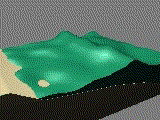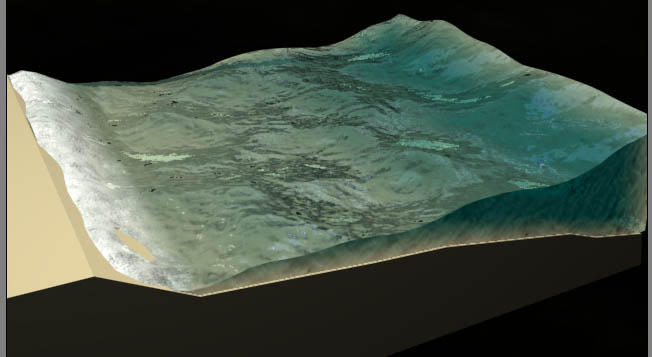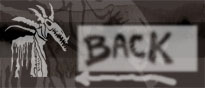
in photoshop or any other image editor program create a canva 400x400 pixels
the paint all the canva black (rgb: 0,0,0)
then make some brush strokes with white like this
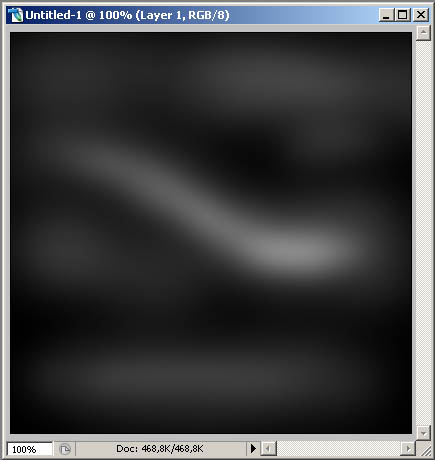
make sure to make it tileable and save the image as wave1,jpg
then repeat the above process but make an horizontal stroke like this and save it like wave2.jpg
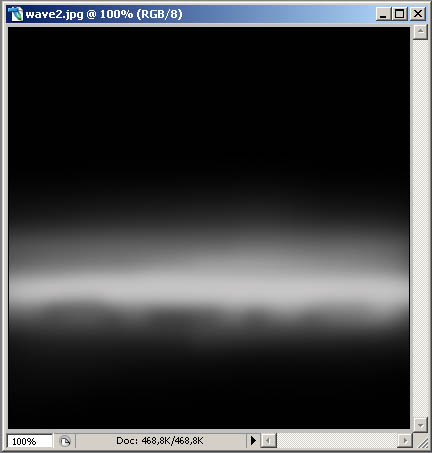
now open 3ds max, and make sure you have this type of curve for default when animate
![]()
set the time track to last 200 frames
Now create a box with this settings
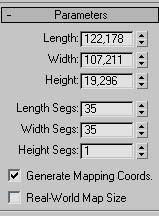
and add an animated noise modifier with these settings (the scale may vary according to your scene scale)
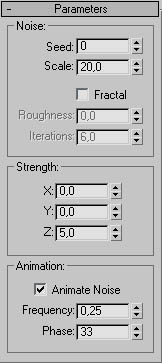
go to the material editor and put the wave1.jpg on the first material (diffuse), then go to frame 200 and animate the following parameter
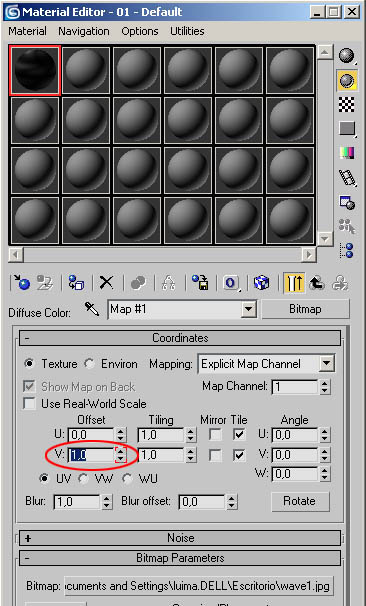
now add a displace modifier to the box and make an instance with the diffuse map that used wave1.jpg and place it into the map slot of the displace modifier
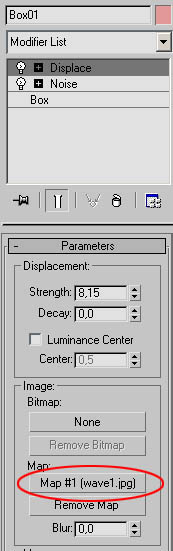
go to another sphere in the material editor, but this time use wave2.jpg ,go to frame 200 and animate as follow
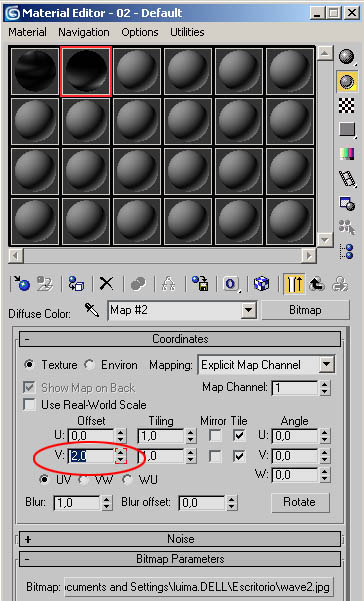
add another displace modifier to the box and use this map (wave2.jpg) with this new modifier as seen below
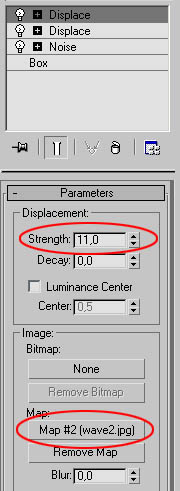
below the noise modifier add a mesh select modifier, and select only the upper part of the box as shown in the next picture
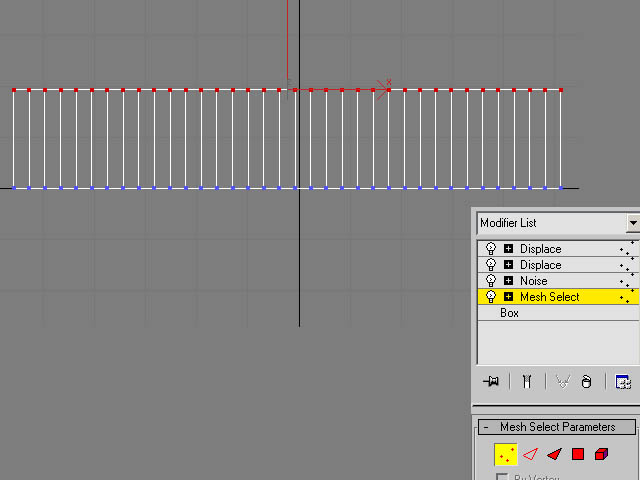
now, above all modifiers add a uvw modifier with this position and settings
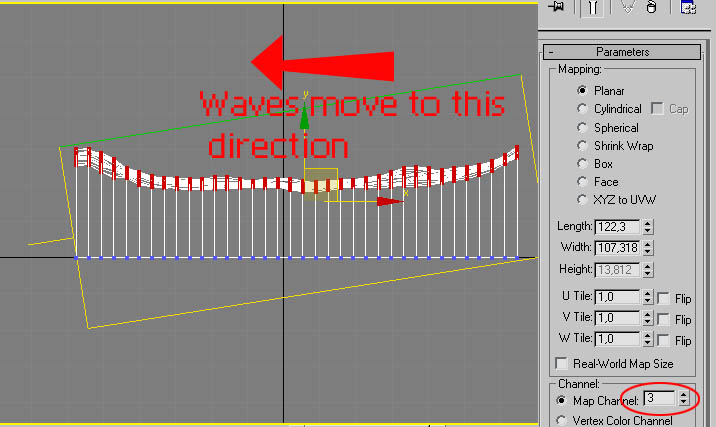
now create some sand like this (i used a spline extruded)
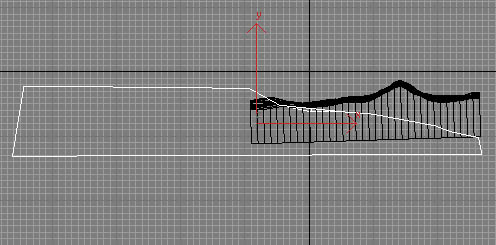
put this material i made using only procedurals for the sea, this contains the foam that get formed when the wave strike the sand. downloadhere
now you should have the animated sea that procedurally creates foam when reach the sand, just like this (you maybe want to adjust the bump scale deppending on the scale of your scene)
and remember to put a spherical reflection to your environment